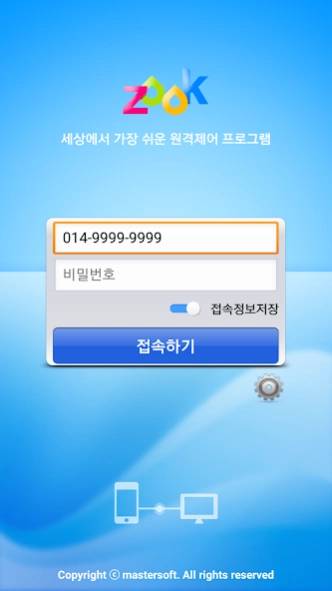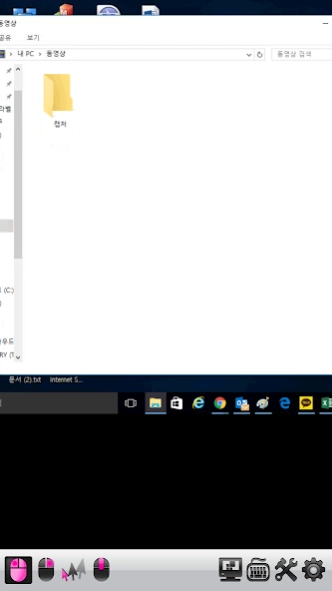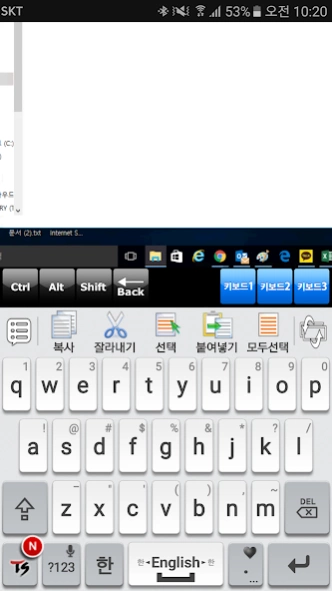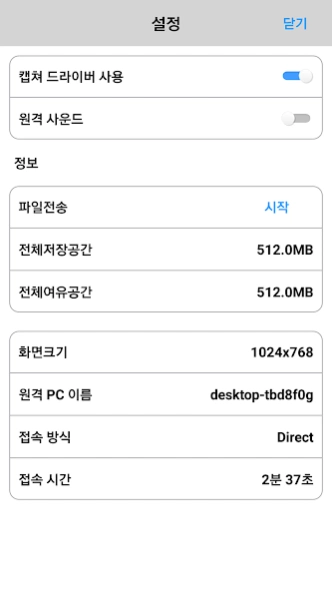ZOOK - 세상에서 가장 쉬운 원격제어 3.5.0
Free Version
Publisher Description
ZOOK - 세상에서 가장 쉬운 원격제어 - ZOOK, remote support, remote control
ZOOKViewer is a remote control service program that allows you to control a remote PC from your Android phone. If you install the ZOOK Agent program on the PC that requires remote control and ZOOKViewer on the Android phone, you can remotely control the PC from the Android phone.
[characteristic]
- ZOOK is a remote control service that anyone can use for free for non-profit purposes.
- ZOOK has been developed to be really easy to use.
- XP is basic! It works well in Windows 11, 10, 8 & 8.1 , 7 environment.
- Remote control is possible without additional setting even in router (private IP) / Windows firewall environment.
- You can use it right away without having to register or log in.
- The IP that cannot be memorized is now over! You can easily access it in the form of a phone number that is easy to memorize.
- The remote control function has been developed to operate stably with a small network share by applying the optimal compression algorithm.
- By using driver mirroring technology, it has been developed so that fast screen transmission and fast screen display can be achieved.
[uses]
- Those who use the existing remote control program by paying a fee
- Those who log on to the messenger to use my computer at home or outside, but there is no one to accept remote control
-Those who want to use my PC anywhere in the world connected to the Internet
-Those who need to do internet banking from outside the home PC
- Those who frequently change workplaces
- Those who are frustrated with the existing remote control program
- Those who have parents or friends who are not knowledgeable and have a sigh to help over the phone
[License Information]
- Connection viewer can be used for free by anyone regardless of country, destination, and version for both PC and mobile versions.
- Waiting for access (Agent) is provided free of charge to individual users who use it for non-profit purposes.
(You must purchase it when you want to install the connection waiting agent program in a company, government office, or for-profit organization.)
[Quick Guide]
1. Install ZOOKViewer on your Android phone.
2. Install ZOOK Agent on your computer. (Download from www.zook.co.kr, provided free of charge to individual users using for non-profit purposes)
3. After running ZOOK Agent, set the connection number and password, then press the "Waiting for Connection" button. /Password is 4 digits or more)
4. After running ZOOKViewer on the Android phone, enter the access number and password and press the “Login” button.
▶ Optional access rights
-Storage: Used when transferring files (you can use the service even if you do not agree to the optional access right)
※ Only available on Android 8.0 or higher.
※ Website: https://www.zook.co.kr
About ZOOK - 세상에서 가장 쉬운 원격제어
ZOOK - 세상에서 가장 쉬운 원격제어 is a free app for Android published in the System Maintenance list of apps, part of System Utilities.
The company that develops ZOOK - 세상에서 가장 쉬운 원격제어 is mastersoft. The latest version released by its developer is 3.5.0.
To install ZOOK - 세상에서 가장 쉬운 원격제어 on your Android device, just click the green Continue To App button above to start the installation process. The app is listed on our website since 2023-04-26 and was downloaded 1 times. We have already checked if the download link is safe, however for your own protection we recommend that you scan the downloaded app with your antivirus. Your antivirus may detect the ZOOK - 세상에서 가장 쉬운 원격제어 as malware as malware if the download link to com.mastersoft.zookview is broken.
How to install ZOOK - 세상에서 가장 쉬운 원격제어 on your Android device:
- Click on the Continue To App button on our website. This will redirect you to Google Play.
- Once the ZOOK - 세상에서 가장 쉬운 원격제어 is shown in the Google Play listing of your Android device, you can start its download and installation. Tap on the Install button located below the search bar and to the right of the app icon.
- A pop-up window with the permissions required by ZOOK - 세상에서 가장 쉬운 원격제어 will be shown. Click on Accept to continue the process.
- ZOOK - 세상에서 가장 쉬운 원격제어 will be downloaded onto your device, displaying a progress. Once the download completes, the installation will start and you'll get a notification after the installation is finished.